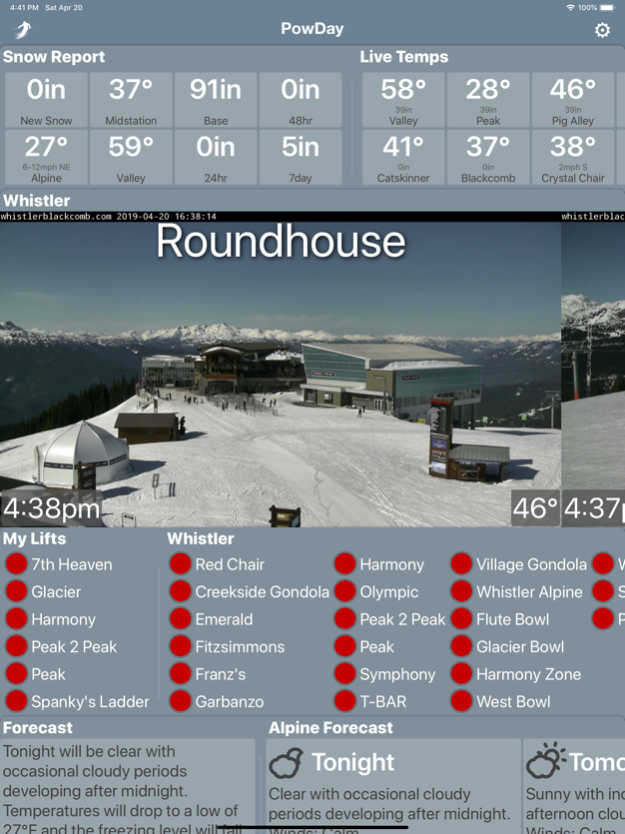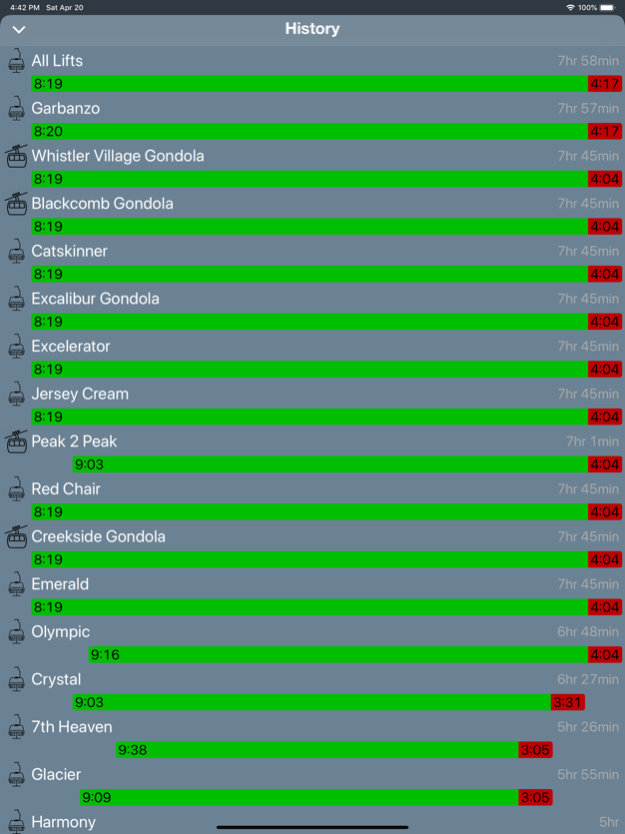PowDay 2024.1
Continue to app
Paid Version
Publisher Description
PowDay is your ski-day companion for Whistler Blackcomb.
Like a good ski buddy, PowDay wakes you at 6:30am when it has snowed enough to make it worthwhile to be on the first chair in the morning.
You can select the amount of snow required to make it worth your time to wake at this most uncivil hour:
10 cm--its going to be great
20 cm--its going to be great
30 cm--do you have a pulse?
40 cm--dude if you don't move you are obviously not a skier.
PowDay also notifies you of chair openings so you don't have to wait in lift lines. Set the app to notify you to send you a notice as each chair opens, like a best friend standing in line who calls you when loading begins.
In addition to the up-to-the-minute lift status, PowDay also provides temperature information, and even live WebCam images so you'll be able to check the visibility from the top of the Peak chair on those cloudy days.
If you have a Hairfarmers addiction, PowDay keeps you updated on where they are playing for Après Ski.
Feb 23, 2024
Version 2024.1
Update to show verbose #WBOps messages and Weather forecasts better.
About PowDay
PowDay is a paid app for iOS published in the Health & Nutrition list of apps, part of Home & Hobby.
The company that develops PowDay is ToddLa. The latest version released by its developer is 2024.1.
To install PowDay on your iOS device, just click the green Continue To App button above to start the installation process. The app is listed on our website since 2024-02-23 and was downloaded 0 times. We have already checked if the download link is safe, however for your own protection we recommend that you scan the downloaded app with your antivirus. Your antivirus may detect the PowDay as malware if the download link is broken.
How to install PowDay on your iOS device:
- Click on the Continue To App button on our website. This will redirect you to the App Store.
- Once the PowDay is shown in the iTunes listing of your iOS device, you can start its download and installation. Tap on the GET button to the right of the app to start downloading it.
- If you are not logged-in the iOS appstore app, you'll be prompted for your your Apple ID and/or password.
- After PowDay is downloaded, you'll see an INSTALL button to the right. Tap on it to start the actual installation of the iOS app.
- Once installation is finished you can tap on the OPEN button to start it. Its icon will also be added to your device home screen.